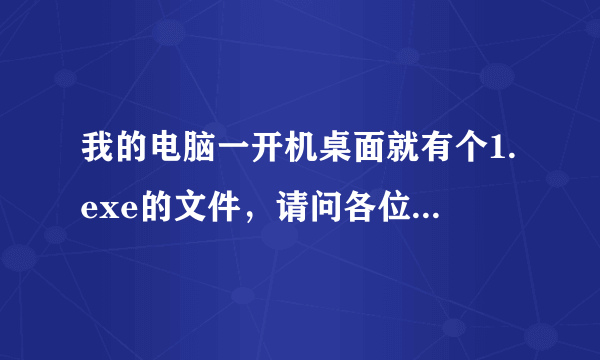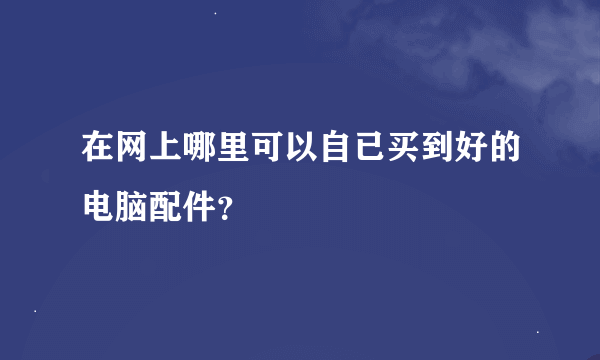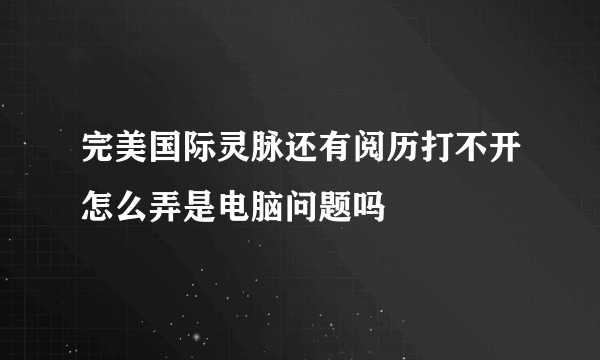电脑经常出现指令错误怎么办?
的有关信息介绍如下: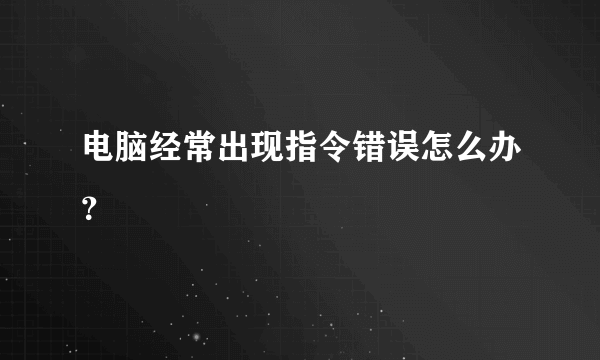
一般为开机软件运行太多或冲突在左下角开始菜单运行中输入msconfig回车,在启动里将所有(除ctfmon和杀毒,如不懂的只留ctfmon)对勾都去掉保存重启动试试(可以加快启动速度),一般是启动运行程度太多所以卡安装360安全卫士,开机一直按F8进入安全模式查杀,现在网上十个毒有九个是木马,所以杀毒软件都查不到毒,建议安装360查杀 清除系统垃圾@echo off echo 正在清除系统垃圾文件,请稍等..del /f /s /q %systemdrive%\\*.tmp del /f /s /q %systemdrive%\\*._mp del /f /s /q %systemdrive%\\*.log del /f /s /q %systemdrive%\\*.gid del /f /s /q %systemdrive%\\*.chk del /f /s /q %systemdrive%\\*.old del /f /s /q %systemdrive%\\recycled\\*.* del /f /s /q %windir%\\*.bak del /f /s /q %windir%\\prefetch\\*.* rd /s /q %windir%\\temp & md %windir%\\temp del /f /q %userprofile%\\cookies\\*.* del /f /q %userprofile%\\recent\\*.* del /f /s /q "%userprofile%\\Local Settings\\Temporary Internet Files\\*.*" del /f /s /q "%userprofile%\\Local Settings\\Temp\\*.*" del /f /s /q "%userprofile%\\recent\\*.*" echo 清除系统垃圾完成! echo. & pause 复制以上到记事本,保存为BAT(如,名子为 清除垃圾.bat)文件,双击运行下面为提高关机速度Windows Registry Editor Version 5.00[HKEY_CURRENT_USER\Control Panel\Desktop]"HungAppTimeout"="200""WaitToKillAppTimeout"="1000" [HKEY_LOCAL_MACHINE\SYSTEM\CurrentControlSet\Control]"WaitToKillServiceTimeout"="1000"复制以上到计事本, 存为名子为123.REG文件后,双击导入注册表,重新启动