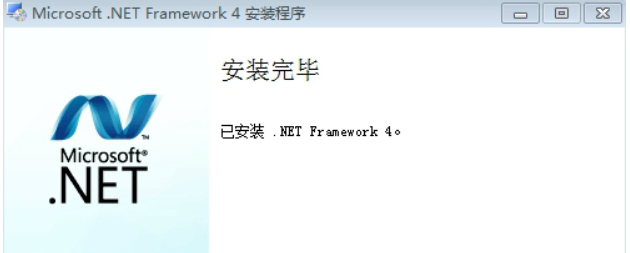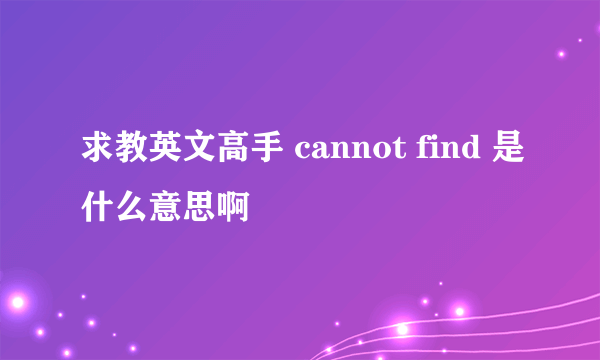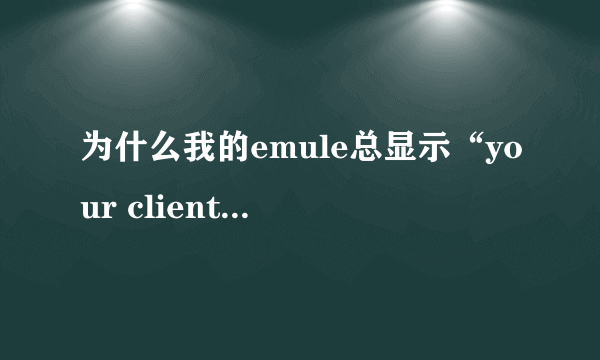电脑开机出现Unable to find a version of the runtime to run this application,
的有关信息介绍如下:系统提示unable to find a version of the runtime to run this application。主要是当前的系统中缺少了一个NET Framework软件而导致的,只需下载一个NET Framework软件并安装,就可以解决当前的问题。
解决方法如下:
第一步:打开浏览器,百度搜索”Download Microsoft NET Framework4.0官方下载“,然后打开第一个搜素结果,即中国微软官方网址。
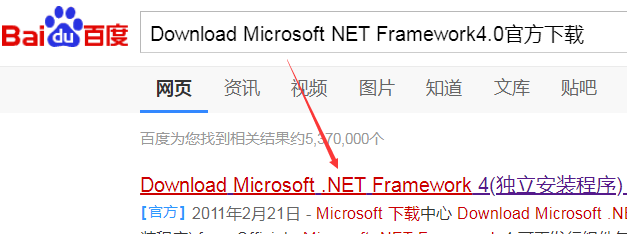
第二步:进入微软中国官方下载中心,点击“下载”。
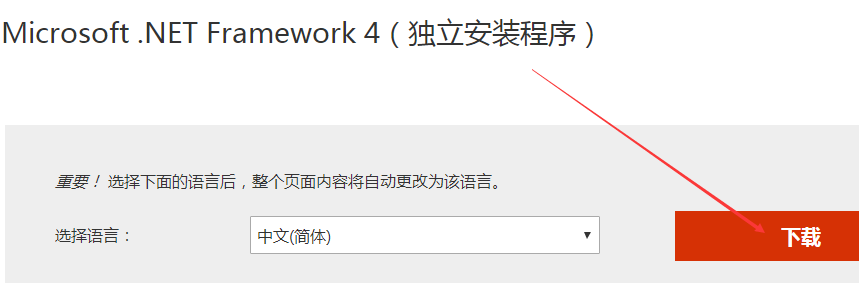
第三步:选择保存位置,开始下载NET Framework 4.0。
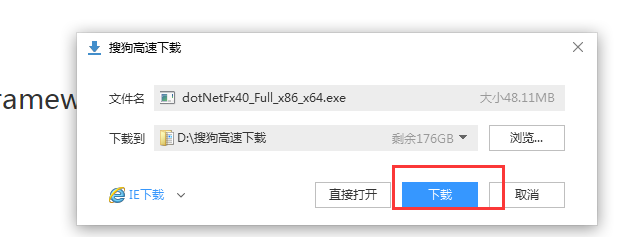
第四步:net framework 4.0下载完毕,“打开”运行安装。
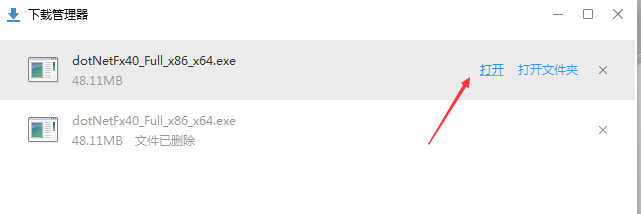
第五步:勾选同意安装条款(我已阅读并接受许可条款(A)),然后安装。
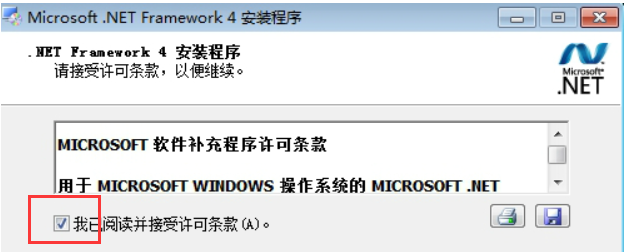
第六步:等待NET Framework 4.0安装进度条走完。
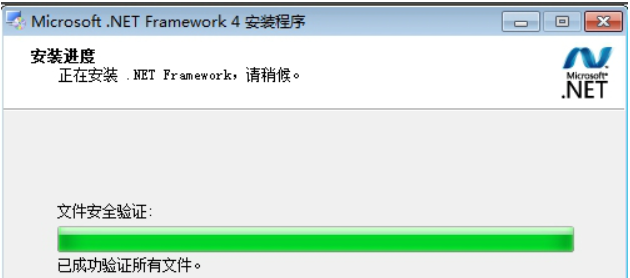
第七步:安装完毕,即可解决。